
Nassau • Paradise Island • Old Fort Bay • Lyford Cay
Homes for sale in Nassau Bahamas
If you’re searching for homes for sale in Nassau, Bahamas, you’re in the right place. Explore live Nassau listings and get expert guidance on tours, offers, due diligence, and residency. Read the Buying in The Bahamas Guide. You can also jump to Best Neighborhoods, Investment & Residency, or FAQs.
Hi, I'm Glenn Ferguson. With over 24 years of experience as a WPIC-certified Bahamas wedding planner, licensed Marriage Officer, licensed Bahamas real estate agent, and Residency Consultant, I help couples create unforgettable destination weddings—and make smart real estate investments in The Bahamas.
Browse Nassau & Paradise Island homes in real time.
Live Nassau Listings
Explore current inventory on the Bahamas MLS and request private showings.
Open MLS: Nassau & Paradise Island
Get Listing of Homes for Sale in Nassau
Nassau & Paradise Island: Which Area Fits You Best?

Albany
Ultra-private, world-class marina, golf by Ernie Els, and resort amenities. Ideal for yachting and lock‑and‑leave luxury. Explore Albany listings.

Paradise Island / Ocean Club Estates
Gated golf community with beach, marina, and access to The Ocean Club. See Ocean Club Residences.
Cable Beach / Baha Mar
Beachfront condos and resort access; great for rental income. Baha Mar Residences • Goldwynn.
Old Fort Bay
Gated canal and beachfront estates with a private club. Old Fort Bay homes.
Lyford Cay
Historic luxury enclave with golf and marina. Lyford Cay real estate.
Palm Cay
Marina village & family-friendly beachfront living. Palm Cay guide.
Tell me budget, lifestyle, and timeline—I'll send curated options.
How to Buy a Home in Nassau (Step‑by‑Step)
- Get pre‑qualified (cash proof or local lender). Start with the pre‑qualification application.
- Tour neighborhoods & properties that fit your brief: neighborhoods guide.
- Make an offer with contingencies (financing, inspection, condo docs).
- Attorney review & due diligence (title, permits, HOA). Learn the complete buying process.
- Close & register (stamp duty/transfer, VAT if applicable) and set up utilities & property management.
First‑time here? Read: How to buy a house in The Bahamas and Buying real estate in The Bahamas.
Set alerts for Nassau price drops and new-to-market homes.
Can Americans buy property in Nassau Bahamas?

Yes. Americans can own property in Nassau and across The Bahamas. For most single‑family purchases under two acres intended for your own use, you register the acquisition; larger tracts, commercial use, or rental operations may require a permit under the International Persons Landholding Act. I’ll coordinate with your Bahamian attorney to keep everything compliant.
Related reading: Can Americans buy property in The Bahamas?
Nassau Property Taxes Explained

The Bahamas offers a favorable property tax environment compared to many luxury markets. Expect an annual levy based on assessed value, plus one‑time government charges at closing (e.g., VAT/Stamp Duty on conveyance). Exact rates and thresholds change periodically; I’ll provide a current breakdown before you sign.
Tools & guides: Understanding Bahamas property taxes • Property tax calculator • 2025 taxes guide.
Investment & Residency in The Bahamas

Buying in Nassau can qualify you for permanent residency through investment, with accelerated consideration at higher thresholds. Programs and minimums are updated occasionally, so we’ll confirm the current rules prior to application and structure your purchase accordingly (title, ownership, and rental plans).
Start here: Residency by Investment overview • Permanent Residency • Eligibility check.
FAQ: Buying a Home in Nassau & Paradise Island
What are typical closing costs?
Budget for legal fees, government taxes on the conveyance (VAT/Stamp Duty), title insurance (optional), and prorations (HOA, utilities). I can provide a buyer’s toolkit with current line items.
Can I rent out my Nassau property on Airbnb?
Yes, many condo communities allow short‑term rentals with HOA rules and licensing. See also Airbnb profits in 2025.
Which neighborhoods are best for boating?
Albany, Old Fort Bay, Palm Cay, and Lyford Cay offer marina or canal access. Explore boater-friendly communities.
What’s the market like right now?
Inventory shifts seasonally by segment (beachfront condos vs. estates). See the latest Nassau market report and set alerts via the MLS link above.
Do I need a local mortgage?
Cash is common for international buyers, but local lenders do finance foreign purchasers. Start with the mortgage pre‑qualification.
What about building instead of buying?
We can source land and match you with vetted architects/builders. Estimate costs: Building a house in The Bahamas.
Work with Glenn Ferguson
WPIC‑certified wedding planner • Licensed Marriage Officer • Licensed Bahamas real estate agent • Residency Consultant.
Heading
To add this web app to your homescreen, click on the "Share" icon
![]()
Then click on "Add to Home"
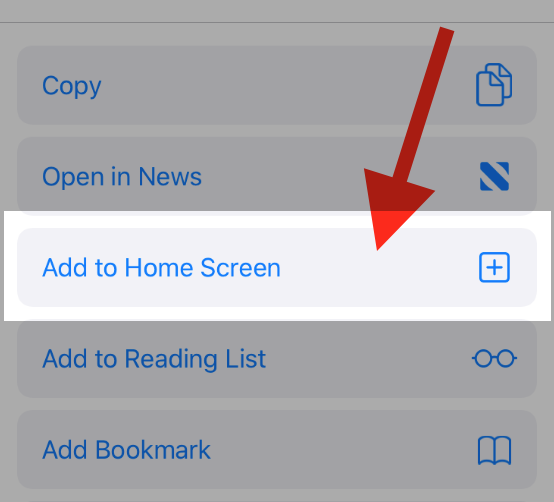
To add this web app to your homescreen, click on the "Share" icon
![]()
Then click on "Add to Home"
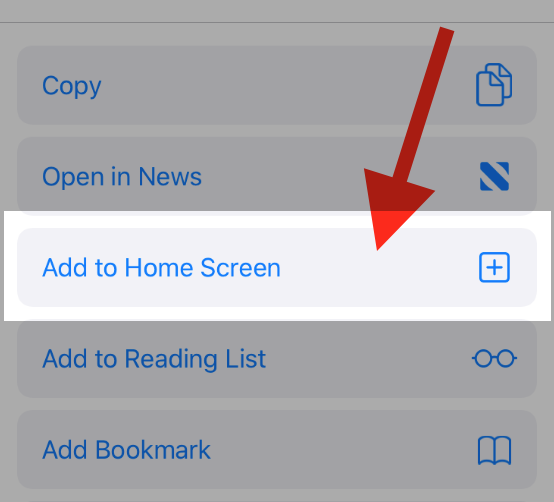
It looks like your browser doesn't natively support "Add To Homescreen", or you have disabled it (or maybe you have already added this web app to your applications?)
In any case, please check your browser options and information, thanks!
It looks like your browser doesn't natively support "Add To Homescreen", or you have disabled it (or maybe you have already added this web app to your applications?)
In any case, please check your browser options and information, thanks!
